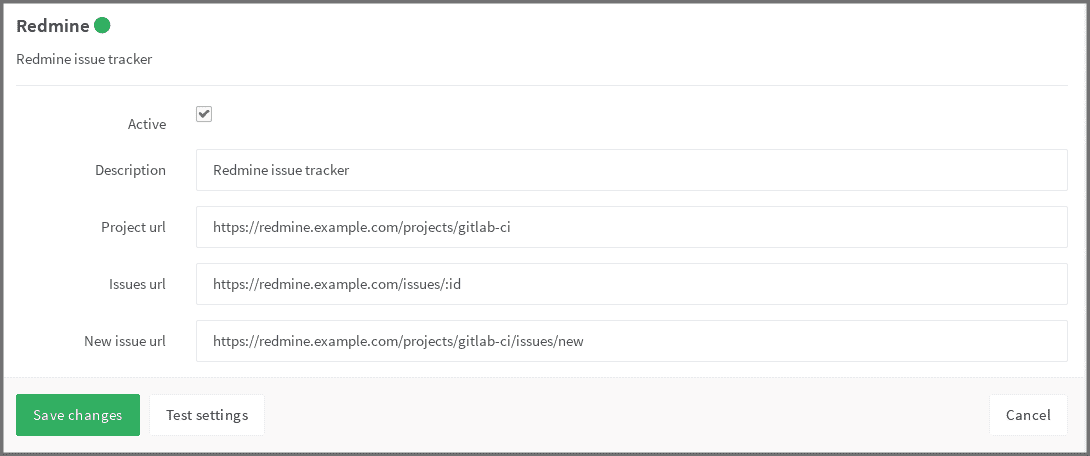1. Redmine Service
原文:https://docs.gitlab.com/ee/user/project/integrations/redmine.html
2. Redmine Service
要在项目中启用 Redmine 集成,请导航到Integrations 页面 ,单击Redmine服务,然后按照下表中的说明在页面上填写所需的详细信息.
Field Description `project_url` Redmine 中与该 GitLab 项目链接的项目的 URL `issues_url` 链接到该 GitLab 项目的 Redmine 项目中问题的 URL. 请注意, `issues_url`在 URL 中需要`:id` . GitLab 使用此 ID 作为占位符来替换问题编号. `new_issue_url` 这是在 Redmine 中为与此 GitLab 项目链接的项目创建新发行版的 URL. **当前未使用此功能,并将在以后的版本中将其删除.** 配置并启用 Redmine 后,您将在 GitLab 项目页面上看到 Redmine 链接,该链接将您带到适当的 Redmine 项目.
例如,下面是一个名为
gitlab-ci的项目的配置.要禁用项目中的内部问题跟踪系统,请导航至"常规"页面,展开权限部分,然后将" 问题"切换切换为"禁用".
2.1. Referencing issues in Redmine
Redmine 中的问题可以通过两种替代方式进行引用:
#<ID>,其中<ID>是数字(示例#143).<PROJECT>-<ID>where<PROJECT>starts with a capital letter which is then followed by capital letters, numbers or underscores, and<ID>is a number (exampleAPI_32-143).
如果您同时启用了内部和外部问题跟踪器,我们建议使用更长的格式. 如果您使用较短的格式,并且内部问题跟踪器中存在具有相同 ID 的问题,则内部问题将被链接.
请注意, <PROJECT>部分将被忽略,链接始终指向issues_url指定的地址.